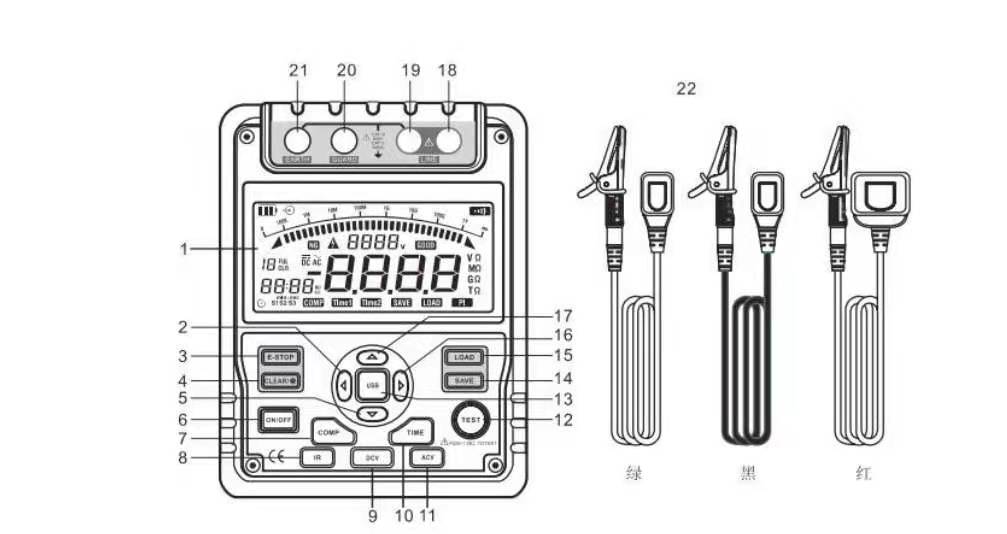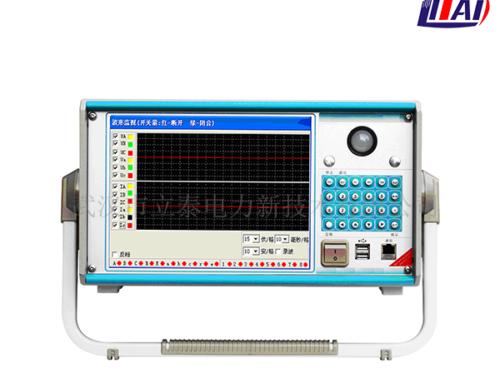Your Content Goes Here
Insulation resistance test explained
Key functions
- ON/OFF: Press ON/OFF for one second to turn on, and press again to turn off.
- CLEAR/*: Short press to turn on or off the backlight, long press to erase the stored data.
- E-STOP: Reset the emergency shutdown, press this button when the power cannot be turned off after a crash occurs.
- SAVE: Store the current LCD data. When the number of stored data displays 18, the LCD will display the FULL symbol, indicating that the memory is full. You must press the CLEAR key to erase the data in the memory to store the next set of data.
- LOAD: (This function is valid when there is no high voltage output). Press once to read the first group of stored data, and press again to exit the LOAD operation.
- ▲: When the insulation resistance measurement has no test voltage output, ▲ is the test voltage up-shift selection key. When LOAD is in operation, ▲ is the key for selecting the next group of data up.
- ▼: When the insulation resistance measurement has no test voltage output, ▼ is the test voltage down selection key. When LOAD is in operation, ▼ is the selection key for lowering the next group of data.
8.: (1) When measuring insulation resistance or polarization index regularly, it is used to decrement the setting room. (2) When the comparison function measures the insulation resistance, it is used to decrement the resistance comparison value. (3) When the polarization index measurement ends, the polarization index, TIME2 insulation resistance value and TIME1 insulation resistance value will be displayed in cycles.
9.: (1) When measuring insulation resistance or polarization index regularly, it is used to increment the setting time. (2) When the comparison function measures the insulation resistance, it is used to increase the resistance comparison value. (3) When the polarization index measurement ends, the polarization index, TIME2 insulation resistance value and TIME1 insulation resistance value will be displayed in cycles.
- USB: Start and stop the sampling data of the instrument for transmission to the computer.
- COMP: Insulation resistance measurement and comparison function measurement, when power on, the comparison value is preset to 10MΩ.
- TIME: Each time it is pressed, the insulation resistance measurement mode is set cyclically.
-
1 Display LCD screen 2 Select button 3 Emergency switch button 4 Backlit on the data clear button 5 Select button 6 Power switch button 7 Compare function button 8 Insulation resistance measurement button 9 DC voltage measurement button 10 Timer button 11 AC voltage measurement button 12 Test use button 13 USB transfer button 14 Data storage button 15 Read stored data button 16 Select button 17 Select button 18 LINE: High-voltage output and input port (double-headed red line) 19 High-voltage cable shield insertion port (double-ended red wire) 20 GUSRD: Grounding protection insertion port (single-head black wire) 21 EARTH: High resistance measurement insertion port (single-head green wire) 22 Special test clip (green and black) and special double plug test clip (red)